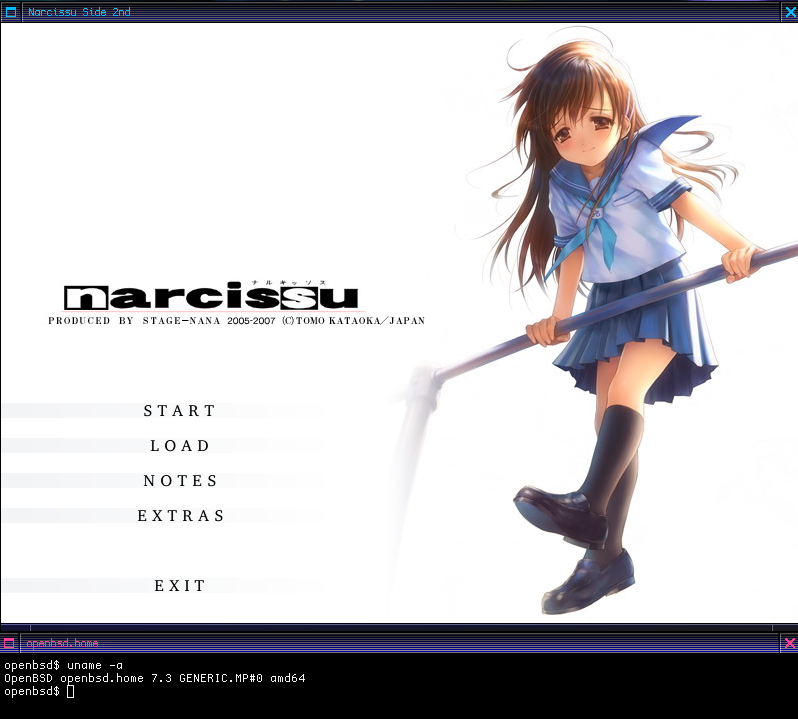Installation of ONScripter-EN (and other forks) on OpenBSD
Written on 2023-08-27
Last updated 2024-05-02
This guide will teach you how to install ONScripter-EN and PONScripter on OpenBSD. Although no port of
ONScripter-EN and PONScripter is present in the ports tree, there exist unofficial ways of installing them.
Installing patched SDL-ttf
You must install a patched version of SDL-ttf, due to a bug that causes fonts to not render.
Download this .tar.gz file, which contains the devel/sdl-ttf port with patches already included.
To install it, extract the archive in /usr/ports/mystuff/devel, cd to sdl-ttf-patched and install the port just like you would any other.
To speed up the compilation process, add -jX at the end of make, replacing 'X' with the number of threads of your CPU.
Installing ONScripter-EN
Download my port of ONScripter-EN, extract the archive to /usr/ports/mystuff/games and install the port
ONScripter-EN is now installed. To use it, run onscripter-en -r (path to VN directory).
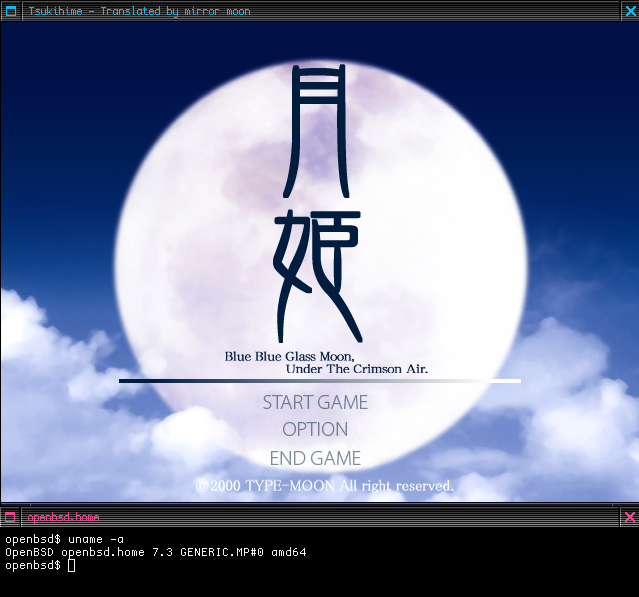
Installing PONScripter
Installing PONScripter is less complicated. Follow the instructions on this page.
You may get an error about ranlib not being found by the configure script. Should that happen, append RANLIB=true before the command that executes the script, like this:
RANLIB=true ./ponscripter-openbsd.sh